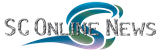ACADEMIA
TeraGrid User Portal Goes Live
New user portal for world’s most powerful and comprehensive distributed cyberinfrastructure to help users “manage” science and discovery -- This week the TeraGrid initiative launched the TeraGrid User Portal, a sophisticated resource for users across the country to get information about TeraGrid resources and to simplify account management. Current TeraGrid users will receive their portal logins in a phased rollout over a three month period that started on May 15. "Our Science Gateways initiative aims to deliver the power and variety of TeraGrid resources through discipline-specific web portals and desktop applications," said TeraGrid Director Charlie Catlett from the University of Chicago. "The user portal is essentially a general purpose science gateway for the entire user community. It will incorporate tools from the science community and provide examples of what can be built into any TeraGrid science gateway." The purpose of the TeraGrid User Portal is to serve as a launch pad for new users and a control panel for current users by integrating all TeraGrid resources, services and information into a single web interface serving a national community of computational researchers, according to Eric Roberts, lead developer for the User Portal and software developer at the Texas Advanced Computing Center (TACC). More specifically, the User Portal is a tool for users to manage TeraGrid accounts and to obtain information on allocation procedures, job accounting, site security, user consulting, and documentation of site-specific resources. The portal also provides comprehensive monitoring of resources using the Grid Portal Information Repository (GPIR) software. Future features include the ability to submit jobs to resources, manage files and data, create and manage workflows, portal customization, integrated data collections, and integrated science gateways. “By providing all of these services through a single web interface, the TeraGrid User Portal will help decrease administrative overhead for our users by providing an easy-to-use interface that allows users to concentrate on their research rather than on how to manage their account,” Roberts continued. Key Features
The key features of the initial version of the TeraGrid User Portal include Account and Allocation Monitoring, Resource Monitoring Services, and Documentation Services: Account and Allocation Monitoring Enables a user to monitor overall project usage as well as their individual usage, provides a simple reference of all usernames on all TeraGrid compute, visualization and storage resources, and allows a user to view the distinguished names (DN) that are currently registered for their TeraGrid account. All of this information gives users a simple, easy to read "dashboard" of information about their TeraGrid account. Resource Monitoring Services
Include a comprehensive list of TeraGrid resources, job queues, load, status, and static resource attributes that describe all aspects of a resource from its peak performance to available memory to the type of graphics cards available if it is a visualization resource. Both dynamic and static information is pulled together into a single interface to provide users with a convenient tool used to monitor job status and even to decide where and when to run the next job. Documentation Services
Include consulting information regarding where and how to submit help tickets to the TeraGrid help desk, documentation about how to user TeraGrid resources, information about how and where to request allocations, and helpful documentation embedded in the portal interface for easy access. Additional features currently under development for the user portal are expected to be introduced during late 2006. For more information about the TeraGrid User Portal, please visit: its Web site.