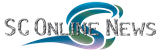ACADEMIA
REVIEW: HP's RP8400 Server
By John Bass, Network World -- When a data center is faced with servicing large numbers of compute-heavy requests from the network, creating a cluster of midsize- to large-capacity servers might be one of the first solutions that pops into an IT manager's head. However, making applications cluster-aware might not be that easy or possible -not to mention the operational issues with maintaining a compute cluster. 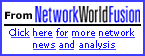 At this point, large multiprocessor machines become attractive. This class of server is typically expensive, large and specialized. Hewlett-Packard has a new midmarket solution called the RP8400 that could be a win if you are scratching your head over a similar problem. The HP RP8400 is a 16-processor, rack-optimized server that can be configured into two fully functional servers. The server features HP's PA-8700 RISC processors and HP-UX11i Unix operating system. With a cost of $605,894 as tested, this combination of power, scalability and features comes at a steep cost. But given the need for the features and performance, it could be worth every penny. Features The RP8400 is rich with features. Its scalability is far beyond anything we've tested. Its 16 processors and 32G bytes of RAM can be segmented into two partitions that can each run its own hardware, PCI card and hard drive resources. However, we would have liked to have been able to reconfigure the partition without a reboot. The RP8400 uses HP's Superdome multiprocessor and high-availability architecture. The CPUs and RAM are loaded into "cell boards." Each cell board can hold two or four processors and up to 16G bytes of RAM. Each cell board has a cell controller processor that connects all cell board processors and RAM. When the cell board is inserted into the chassis, the cell board controller connects to the system crossbar backplane. The backplane manages the cell boards, system power and the connection to the 16-slot hot-swap PCI cage and system disk drives. An I/O controller that is connected to the core I/O controller and one of the cell controllers handles all I/O between two banks of eight PCI slots. Each PCI slot is connected to its own PCI bus, so the PCI slots are completely isolated from each other. With each PCI slot having its own PCI bus, a failure in one PCI card shouldn't affect the others, and they do not have to share bandwidth. The RP8400 can be partitioned into a maximum of two partitions. Each partition has its own set of processors, RAM and I/O. Partitioning of the CPUs and RAM into separate systems is done on the cell board level. In other words, a partition can have no less that one cell board in the partition. However, you don't have to use all the cell boards in all the partitions. Reconfiguring the system partitions requires a reboot, so it doesn't allow reconfiguring on the fly. A partition can be shut down independently while an active partition is still operational. Once a partition is shut down, the cell boards can be swapped while the remaining partition still is running. Our RP8400 came shipped with four cell boards with four PA-8700 processors on each. Each cell board was loaded with 8G bytes of RAM for a total of 32G bytes for the entire system. A Gigabit Ethernet PCI card and a built-in 10/100Base-T Ethernet port was used to connect to our network. The operating system was loaded on a RAID 1 (mirrored set) hard disk partition. A second RAID 1 partition was used to store data. Performance The RP8400 gets a perfect performance score. Our CPU performance tests showed that the RP8400 configured with one cell board containing four HP PA-8700 750-MHz processors gives similar performance to an Intel-based server with four 500-MHz Pentium III Xeon processors. On the surface, it might seem like a 750-MHz processor should offer more performance than a 500-MHz one, but the Pentium has a much larger instruction set so more work can be completed in one instruction execution. The PA-8700 is a reduced instruction set computer design, which usually takes more instruction cycles to complete a task. The Pentium III four-processor server only beat the RP8400 by 1.7% in a one-cell board configuration. When we added more cell boards, the CPU performance scaled nearly perfectly. In other words, doubling the number of processor doubles the performance. Other multiprocessor architectures we've tested typically have a 20% overhead when adding more processors. This results in only an 80% increase in performance when doubling the number of processors in those machines. We noticed a large number of management processes were running by default. These processes are quite beneficial to provide Internet security and keep tabs on server operational metrics. In our case, it wreaked havoc with our tests. These processes greatly affected the results of the CPU tests. After turning off these processes, the server achieved a much higher Secure Sockets Layer (SSL) transaction rate. The ability of the server to linearly increase the SSL transaction rate also improved. Availability The RP8400 has four redundant load-balancing 208 alternating current voltage (VAC) power supplies. The unit can run with a minimum of two of the 208VAC power supplies. Our testing was powered by two 208VAC circuits. Power is converted to 48 direct current voltage (VDC) through six redundant load-balancing 48V power supplies in the front of the chassis. There are two additional redundant load-balancing power supplies that feed +12VDC, -12VDC and +5VDC into the system. The RP8400 has a matrix of nine fans in the front of the chassis, and the rear of the chassis has a matrix of 12 fans. The fans are hot-swappable and manageable. The cell boards have an elaborate cooling system for all four of the PA-8700 processors and the cell controller. A cooling fan is positioned in the center of each cylinder. The cell boards are hot-swappable as long as the partition containing the cell board is inactive, and the cell boards are taken offline.If a cell board is creating errors or fails, there is no way to swap the board while the partition is operational. All 16 PCI slots are hot-swappable. Serviceability The case design and accessibility to the internal components is excellent. Our RP8400 was shipped to us in a 4-foot-high, four-post cabinet with counterweights and outriggers in the front and back to keep the cabinet from tilting over when the 300-pound chassis is fully extended out of the cabinet. The chassis slides out of the rack easily on large rails. Flip-out handles along the bottom sides of the cabinet are available for easy installation and removal from the rack rails. When the chassis is retracted into the cabinet, four screws keep the chassis in place. The front of the chassis is covered with a plastic bezel. The drives and power switch are accessible without having to remove the bezel. Once the bezel is removed, all the DC power supply units are exposed for easy removal and replacement. Once the chassis is fully extended out of the cabinet, the right side of the chassis can be removed to allow access to the cell boards. The four cell boards are mounted horizontally in the chassis. Two levers on each cell board provide easy insertion and removal. The cell boards have a hinged cover that exposes the processors and RAM when open. The top rear of the chassis exposes the PCI slots. The slots are hot-swappable. Small plastic tabs secure the PCI cards to the PCI slot. These tabs swivel out of the way for easy removal of the cards. Manageability The RP8400 came up short with manageability. There are lots of utilities for configuring and managing the system, but we found them difficult to use. Command-line utilities for configuring and monitoring the system partitions worked well, but the command set was cryptic. This became frustrating when debugging a problem that developed when repartitioning the system. It was difficult to figure out which utilities we should use after reconfiguring the system. The X-Windows-based partition management system let us configure a partition in such a way that the system wouldn't reboot. We had to go into a preboot configuration and monitoring application to dig out of the problem. This resulted in several calls to HP's customer support, which was excellent after we were directed to the proper support personnel. We were pleasantly surprised with the quality of the support, but if the utility had checked for a valid configuration before letting us save the configuration and reboot, we could have avoided calling. The local monitoring applications were frustrating to use because of the user interface. The monitoring interface has an X-Windows tool palette that lets the user choose which utility to run. Unfortunately, we could only run one of these applications at a time. On top of that, the user interface appears to limit the number of open windows. We couldn't get to the data we needed unless we cleaned up some of the open windows in the application. The good news is the basic management functionality is in place. We monitored the system hardware and got the utilization data we needed and configured the hardware the way we wanted. However, the user interfaces could use some work. Conclusion The HP RP8400 is a great piece of server hardware. CPU performance is impeccable, the configuration options are many, and the availability features are impressive. If you can justify the price for your heavy computational server application, this could be the server for you. ----------
Bass, a senior technical staff member at North Carolina State University's Centennial Networking Labs (CNL) in Raleigh and co-author of McGraw Hill's Building Cisco Multilayer Switched Networks, designs and leads the execution of the test suites. He can be reached at john_bass@ncsu.edu. Piyush Raju assisted with the testing. Server testing is performed at CNL, which tests network equipment and network-attached devices for interoperability and performance. Global Test Alliance Bass is also a member of the Network World Global Test Alliance, a cooperative of the premier reviewers in the network industry, each bringing to bear years of practical experience on every review. For more Test Alliance information, including what it takes to become a member, go to www.nwfusion.com/alliance. -----
Copyright 2002 Network World.
Supercomputing Online is a Network World Content Partner.
At this point, large multiprocessor machines become attractive. This class of server is typically expensive, large and specialized. Hewlett-Packard has a new midmarket solution called the RP8400 that could be a win if you are scratching your head over a similar problem. The HP RP8400 is a 16-processor, rack-optimized server that can be configured into two fully functional servers. The server features HP's PA-8700 RISC processors and HP-UX11i Unix operating system. With a cost of $605,894 as tested, this combination of power, scalability and features comes at a steep cost. But given the need for the features and performance, it could be worth every penny. Features The RP8400 is rich with features. Its scalability is far beyond anything we've tested. Its 16 processors and 32G bytes of RAM can be segmented into two partitions that can each run its own hardware, PCI card and hard drive resources. However, we would have liked to have been able to reconfigure the partition without a reboot. The RP8400 uses HP's Superdome multiprocessor and high-availability architecture. The CPUs and RAM are loaded into "cell boards." Each cell board can hold two or four processors and up to 16G bytes of RAM. Each cell board has a cell controller processor that connects all cell board processors and RAM. When the cell board is inserted into the chassis, the cell board controller connects to the system crossbar backplane. The backplane manages the cell boards, system power and the connection to the 16-slot hot-swap PCI cage and system disk drives. An I/O controller that is connected to the core I/O controller and one of the cell controllers handles all I/O between two banks of eight PCI slots. Each PCI slot is connected to its own PCI bus, so the PCI slots are completely isolated from each other. With each PCI slot having its own PCI bus, a failure in one PCI card shouldn't affect the others, and they do not have to share bandwidth. The RP8400 can be partitioned into a maximum of two partitions. Each partition has its own set of processors, RAM and I/O. Partitioning of the CPUs and RAM into separate systems is done on the cell board level. In other words, a partition can have no less that one cell board in the partition. However, you don't have to use all the cell boards in all the partitions. Reconfiguring the system partitions requires a reboot, so it doesn't allow reconfiguring on the fly. A partition can be shut down independently while an active partition is still operational. Once a partition is shut down, the cell boards can be swapped while the remaining partition still is running. Our RP8400 came shipped with four cell boards with four PA-8700 processors on each. Each cell board was loaded with 8G bytes of RAM for a total of 32G bytes for the entire system. A Gigabit Ethernet PCI card and a built-in 10/100Base-T Ethernet port was used to connect to our network. The operating system was loaded on a RAID 1 (mirrored set) hard disk partition. A second RAID 1 partition was used to store data. Performance The RP8400 gets a perfect performance score. Our CPU performance tests showed that the RP8400 configured with one cell board containing four HP PA-8700 750-MHz processors gives similar performance to an Intel-based server with four 500-MHz Pentium III Xeon processors. On the surface, it might seem like a 750-MHz processor should offer more performance than a 500-MHz one, but the Pentium has a much larger instruction set so more work can be completed in one instruction execution. The PA-8700 is a reduced instruction set computer design, which usually takes more instruction cycles to complete a task. The Pentium III four-processor server only beat the RP8400 by 1.7% in a one-cell board configuration. When we added more cell boards, the CPU performance scaled nearly perfectly. In other words, doubling the number of processor doubles the performance. Other multiprocessor architectures we've tested typically have a 20% overhead when adding more processors. This results in only an 80% increase in performance when doubling the number of processors in those machines. We noticed a large number of management processes were running by default. These processes are quite beneficial to provide Internet security and keep tabs on server operational metrics. In our case, it wreaked havoc with our tests. These processes greatly affected the results of the CPU tests. After turning off these processes, the server achieved a much higher Secure Sockets Layer (SSL) transaction rate. The ability of the server to linearly increase the SSL transaction rate also improved. Availability The RP8400 has four redundant load-balancing 208 alternating current voltage (VAC) power supplies. The unit can run with a minimum of two of the 208VAC power supplies. Our testing was powered by two 208VAC circuits. Power is converted to 48 direct current voltage (VDC) through six redundant load-balancing 48V power supplies in the front of the chassis. There are two additional redundant load-balancing power supplies that feed +12VDC, -12VDC and +5VDC into the system. The RP8400 has a matrix of nine fans in the front of the chassis, and the rear of the chassis has a matrix of 12 fans. The fans are hot-swappable and manageable. The cell boards have an elaborate cooling system for all four of the PA-8700 processors and the cell controller. A cooling fan is positioned in the center of each cylinder. The cell boards are hot-swappable as long as the partition containing the cell board is inactive, and the cell boards are taken offline.If a cell board is creating errors or fails, there is no way to swap the board while the partition is operational. All 16 PCI slots are hot-swappable. Serviceability The case design and accessibility to the internal components is excellent. Our RP8400 was shipped to us in a 4-foot-high, four-post cabinet with counterweights and outriggers in the front and back to keep the cabinet from tilting over when the 300-pound chassis is fully extended out of the cabinet. The chassis slides out of the rack easily on large rails. Flip-out handles along the bottom sides of the cabinet are available for easy installation and removal from the rack rails. When the chassis is retracted into the cabinet, four screws keep the chassis in place. The front of the chassis is covered with a plastic bezel. The drives and power switch are accessible without having to remove the bezel. Once the bezel is removed, all the DC power supply units are exposed for easy removal and replacement. Once the chassis is fully extended out of the cabinet, the right side of the chassis can be removed to allow access to the cell boards. The four cell boards are mounted horizontally in the chassis. Two levers on each cell board provide easy insertion and removal. The cell boards have a hinged cover that exposes the processors and RAM when open. The top rear of the chassis exposes the PCI slots. The slots are hot-swappable. Small plastic tabs secure the PCI cards to the PCI slot. These tabs swivel out of the way for easy removal of the cards. Manageability The RP8400 came up short with manageability. There are lots of utilities for configuring and managing the system, but we found them difficult to use. Command-line utilities for configuring and monitoring the system partitions worked well, but the command set was cryptic. This became frustrating when debugging a problem that developed when repartitioning the system. It was difficult to figure out which utilities we should use after reconfiguring the system. The X-Windows-based partition management system let us configure a partition in such a way that the system wouldn't reboot. We had to go into a preboot configuration and monitoring application to dig out of the problem. This resulted in several calls to HP's customer support, which was excellent after we were directed to the proper support personnel. We were pleasantly surprised with the quality of the support, but if the utility had checked for a valid configuration before letting us save the configuration and reboot, we could have avoided calling. The local monitoring applications were frustrating to use because of the user interface. The monitoring interface has an X-Windows tool palette that lets the user choose which utility to run. Unfortunately, we could only run one of these applications at a time. On top of that, the user interface appears to limit the number of open windows. We couldn't get to the data we needed unless we cleaned up some of the open windows in the application. The good news is the basic management functionality is in place. We monitored the system hardware and got the utilization data we needed and configured the hardware the way we wanted. However, the user interfaces could use some work. Conclusion The HP RP8400 is a great piece of server hardware. CPU performance is impeccable, the configuration options are many, and the availability features are impressive. If you can justify the price for your heavy computational server application, this could be the server for you. ----------
Bass, a senior technical staff member at North Carolina State University's Centennial Networking Labs (CNL) in Raleigh and co-author of McGraw Hill's Building Cisco Multilayer Switched Networks, designs and leads the execution of the test suites. He can be reached at john_bass@ncsu.edu. Piyush Raju assisted with the testing. Server testing is performed at CNL, which tests network equipment and network-attached devices for interoperability and performance. Global Test Alliance Bass is also a member of the Network World Global Test Alliance, a cooperative of the premier reviewers in the network industry, each bringing to bear years of practical experience on every review. For more Test Alliance information, including what it takes to become a member, go to www.nwfusion.com/alliance. -----
Copyright 2002 Network World.
Supercomputing Online is a Network World Content Partner.
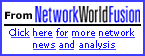 At this point, large multiprocessor machines become attractive. This class of server is typically expensive, large and specialized. Hewlett-Packard has a new midmarket solution called the RP8400 that could be a win if you are scratching your head over a similar problem. The HP RP8400 is a 16-processor, rack-optimized server that can be configured into two fully functional servers. The server features HP's PA-8700 RISC processors and HP-UX11i Unix operating system. With a cost of $605,894 as tested, this combination of power, scalability and features comes at a steep cost. But given the need for the features and performance, it could be worth every penny. Features The RP8400 is rich with features. Its scalability is far beyond anything we've tested. Its 16 processors and 32G bytes of RAM can be segmented into two partitions that can each run its own hardware, PCI card and hard drive resources. However, we would have liked to have been able to reconfigure the partition without a reboot. The RP8400 uses HP's Superdome multiprocessor and high-availability architecture. The CPUs and RAM are loaded into "cell boards." Each cell board can hold two or four processors and up to 16G bytes of RAM. Each cell board has a cell controller processor that connects all cell board processors and RAM. When the cell board is inserted into the chassis, the cell board controller connects to the system crossbar backplane. The backplane manages the cell boards, system power and the connection to the 16-slot hot-swap PCI cage and system disk drives. An I/O controller that is connected to the core I/O controller and one of the cell controllers handles all I/O between two banks of eight PCI slots. Each PCI slot is connected to its own PCI bus, so the PCI slots are completely isolated from each other. With each PCI slot having its own PCI bus, a failure in one PCI card shouldn't affect the others, and they do not have to share bandwidth. The RP8400 can be partitioned into a maximum of two partitions. Each partition has its own set of processors, RAM and I/O. Partitioning of the CPUs and RAM into separate systems is done on the cell board level. In other words, a partition can have no less that one cell board in the partition. However, you don't have to use all the cell boards in all the partitions. Reconfiguring the system partitions requires a reboot, so it doesn't allow reconfiguring on the fly. A partition can be shut down independently while an active partition is still operational. Once a partition is shut down, the cell boards can be swapped while the remaining partition still is running. Our RP8400 came shipped with four cell boards with four PA-8700 processors on each. Each cell board was loaded with 8G bytes of RAM for a total of 32G bytes for the entire system. A Gigabit Ethernet PCI card and a built-in 10/100Base-T Ethernet port was used to connect to our network. The operating system was loaded on a RAID 1 (mirrored set) hard disk partition. A second RAID 1 partition was used to store data. Performance The RP8400 gets a perfect performance score. Our CPU performance tests showed that the RP8400 configured with one cell board containing four HP PA-8700 750-MHz processors gives similar performance to an Intel-based server with four 500-MHz Pentium III Xeon processors. On the surface, it might seem like a 750-MHz processor should offer more performance than a 500-MHz one, but the Pentium has a much larger instruction set so more work can be completed in one instruction execution. The PA-8700 is a reduced instruction set computer design, which usually takes more instruction cycles to complete a task. The Pentium III four-processor server only beat the RP8400 by 1.7% in a one-cell board configuration. When we added more cell boards, the CPU performance scaled nearly perfectly. In other words, doubling the number of processor doubles the performance. Other multiprocessor architectures we've tested typically have a 20% overhead when adding more processors. This results in only an 80% increase in performance when doubling the number of processors in those machines. We noticed a large number of management processes were running by default. These processes are quite beneficial to provide Internet security and keep tabs on server operational metrics. In our case, it wreaked havoc with our tests. These processes greatly affected the results of the CPU tests. After turning off these processes, the server achieved a much higher Secure Sockets Layer (SSL) transaction rate. The ability of the server to linearly increase the SSL transaction rate also improved. Availability The RP8400 has four redundant load-balancing 208 alternating current voltage (VAC) power supplies. The unit can run with a minimum of two of the 208VAC power supplies. Our testing was powered by two 208VAC circuits. Power is converted to 48 direct current voltage (VDC) through six redundant load-balancing 48V power supplies in the front of the chassis. There are two additional redundant load-balancing power supplies that feed +12VDC, -12VDC and +5VDC into the system. The RP8400 has a matrix of nine fans in the front of the chassis, and the rear of the chassis has a matrix of 12 fans. The fans are hot-swappable and manageable. The cell boards have an elaborate cooling system for all four of the PA-8700 processors and the cell controller. A cooling fan is positioned in the center of each cylinder. The cell boards are hot-swappable as long as the partition containing the cell board is inactive, and the cell boards are taken offline.If a cell board is creating errors or fails, there is no way to swap the board while the partition is operational. All 16 PCI slots are hot-swappable. Serviceability The case design and accessibility to the internal components is excellent. Our RP8400 was shipped to us in a 4-foot-high, four-post cabinet with counterweights and outriggers in the front and back to keep the cabinet from tilting over when the 300-pound chassis is fully extended out of the cabinet. The chassis slides out of the rack easily on large rails. Flip-out handles along the bottom sides of the cabinet are available for easy installation and removal from the rack rails. When the chassis is retracted into the cabinet, four screws keep the chassis in place. The front of the chassis is covered with a plastic bezel. The drives and power switch are accessible without having to remove the bezel. Once the bezel is removed, all the DC power supply units are exposed for easy removal and replacement. Once the chassis is fully extended out of the cabinet, the right side of the chassis can be removed to allow access to the cell boards. The four cell boards are mounted horizontally in the chassis. Two levers on each cell board provide easy insertion and removal. The cell boards have a hinged cover that exposes the processors and RAM when open. The top rear of the chassis exposes the PCI slots. The slots are hot-swappable. Small plastic tabs secure the PCI cards to the PCI slot. These tabs swivel out of the way for easy removal of the cards. Manageability The RP8400 came up short with manageability. There are lots of utilities for configuring and managing the system, but we found them difficult to use. Command-line utilities for configuring and monitoring the system partitions worked well, but the command set was cryptic. This became frustrating when debugging a problem that developed when repartitioning the system. It was difficult to figure out which utilities we should use after reconfiguring the system. The X-Windows-based partition management system let us configure a partition in such a way that the system wouldn't reboot. We had to go into a preboot configuration and monitoring application to dig out of the problem. This resulted in several calls to HP's customer support, which was excellent after we were directed to the proper support personnel. We were pleasantly surprised with the quality of the support, but if the utility had checked for a valid configuration before letting us save the configuration and reboot, we could have avoided calling. The local monitoring applications were frustrating to use because of the user interface. The monitoring interface has an X-Windows tool palette that lets the user choose which utility to run. Unfortunately, we could only run one of these applications at a time. On top of that, the user interface appears to limit the number of open windows. We couldn't get to the data we needed unless we cleaned up some of the open windows in the application. The good news is the basic management functionality is in place. We monitored the system hardware and got the utilization data we needed and configured the hardware the way we wanted. However, the user interfaces could use some work. Conclusion The HP RP8400 is a great piece of server hardware. CPU performance is impeccable, the configuration options are many, and the availability features are impressive. If you can justify the price for your heavy computational server application, this could be the server for you. ----------
Bass, a senior technical staff member at North Carolina State University's Centennial Networking Labs (CNL) in Raleigh and co-author of McGraw Hill's Building Cisco Multilayer Switched Networks, designs and leads the execution of the test suites. He can be reached at john_bass@ncsu.edu. Piyush Raju assisted with the testing. Server testing is performed at CNL, which tests network equipment and network-attached devices for interoperability and performance. Global Test Alliance Bass is also a member of the Network World Global Test Alliance, a cooperative of the premier reviewers in the network industry, each bringing to bear years of practical experience on every review. For more Test Alliance information, including what it takes to become a member, go to www.nwfusion.com/alliance. -----
Copyright 2002 Network World.
Supercomputing Online is a Network World Content Partner.
At this point, large multiprocessor machines become attractive. This class of server is typically expensive, large and specialized. Hewlett-Packard has a new midmarket solution called the RP8400 that could be a win if you are scratching your head over a similar problem. The HP RP8400 is a 16-processor, rack-optimized server that can be configured into two fully functional servers. The server features HP's PA-8700 RISC processors and HP-UX11i Unix operating system. With a cost of $605,894 as tested, this combination of power, scalability and features comes at a steep cost. But given the need for the features and performance, it could be worth every penny. Features The RP8400 is rich with features. Its scalability is far beyond anything we've tested. Its 16 processors and 32G bytes of RAM can be segmented into two partitions that can each run its own hardware, PCI card and hard drive resources. However, we would have liked to have been able to reconfigure the partition without a reboot. The RP8400 uses HP's Superdome multiprocessor and high-availability architecture. The CPUs and RAM are loaded into "cell boards." Each cell board can hold two or four processors and up to 16G bytes of RAM. Each cell board has a cell controller processor that connects all cell board processors and RAM. When the cell board is inserted into the chassis, the cell board controller connects to the system crossbar backplane. The backplane manages the cell boards, system power and the connection to the 16-slot hot-swap PCI cage and system disk drives. An I/O controller that is connected to the core I/O controller and one of the cell controllers handles all I/O between two banks of eight PCI slots. Each PCI slot is connected to its own PCI bus, so the PCI slots are completely isolated from each other. With each PCI slot having its own PCI bus, a failure in one PCI card shouldn't affect the others, and they do not have to share bandwidth. The RP8400 can be partitioned into a maximum of two partitions. Each partition has its own set of processors, RAM and I/O. Partitioning of the CPUs and RAM into separate systems is done on the cell board level. In other words, a partition can have no less that one cell board in the partition. However, you don't have to use all the cell boards in all the partitions. Reconfiguring the system partitions requires a reboot, so it doesn't allow reconfiguring on the fly. A partition can be shut down independently while an active partition is still operational. Once a partition is shut down, the cell boards can be swapped while the remaining partition still is running. Our RP8400 came shipped with four cell boards with four PA-8700 processors on each. Each cell board was loaded with 8G bytes of RAM for a total of 32G bytes for the entire system. A Gigabit Ethernet PCI card and a built-in 10/100Base-T Ethernet port was used to connect to our network. The operating system was loaded on a RAID 1 (mirrored set) hard disk partition. A second RAID 1 partition was used to store data. Performance The RP8400 gets a perfect performance score. Our CPU performance tests showed that the RP8400 configured with one cell board containing four HP PA-8700 750-MHz processors gives similar performance to an Intel-based server with four 500-MHz Pentium III Xeon processors. On the surface, it might seem like a 750-MHz processor should offer more performance than a 500-MHz one, but the Pentium has a much larger instruction set so more work can be completed in one instruction execution. The PA-8700 is a reduced instruction set computer design, which usually takes more instruction cycles to complete a task. The Pentium III four-processor server only beat the RP8400 by 1.7% in a one-cell board configuration. When we added more cell boards, the CPU performance scaled nearly perfectly. In other words, doubling the number of processor doubles the performance. Other multiprocessor architectures we've tested typically have a 20% overhead when adding more processors. This results in only an 80% increase in performance when doubling the number of processors in those machines. We noticed a large number of management processes were running by default. These processes are quite beneficial to provide Internet security and keep tabs on server operational metrics. In our case, it wreaked havoc with our tests. These processes greatly affected the results of the CPU tests. After turning off these processes, the server achieved a much higher Secure Sockets Layer (SSL) transaction rate. The ability of the server to linearly increase the SSL transaction rate also improved. Availability The RP8400 has four redundant load-balancing 208 alternating current voltage (VAC) power supplies. The unit can run with a minimum of two of the 208VAC power supplies. Our testing was powered by two 208VAC circuits. Power is converted to 48 direct current voltage (VDC) through six redundant load-balancing 48V power supplies in the front of the chassis. There are two additional redundant load-balancing power supplies that feed +12VDC, -12VDC and +5VDC into the system. The RP8400 has a matrix of nine fans in the front of the chassis, and the rear of the chassis has a matrix of 12 fans. The fans are hot-swappable and manageable. The cell boards have an elaborate cooling system for all four of the PA-8700 processors and the cell controller. A cooling fan is positioned in the center of each cylinder. The cell boards are hot-swappable as long as the partition containing the cell board is inactive, and the cell boards are taken offline.If a cell board is creating errors or fails, there is no way to swap the board while the partition is operational. All 16 PCI slots are hot-swappable. Serviceability The case design and accessibility to the internal components is excellent. Our RP8400 was shipped to us in a 4-foot-high, four-post cabinet with counterweights and outriggers in the front and back to keep the cabinet from tilting over when the 300-pound chassis is fully extended out of the cabinet. The chassis slides out of the rack easily on large rails. Flip-out handles along the bottom sides of the cabinet are available for easy installation and removal from the rack rails. When the chassis is retracted into the cabinet, four screws keep the chassis in place. The front of the chassis is covered with a plastic bezel. The drives and power switch are accessible without having to remove the bezel. Once the bezel is removed, all the DC power supply units are exposed for easy removal and replacement. Once the chassis is fully extended out of the cabinet, the right side of the chassis can be removed to allow access to the cell boards. The four cell boards are mounted horizontally in the chassis. Two levers on each cell board provide easy insertion and removal. The cell boards have a hinged cover that exposes the processors and RAM when open. The top rear of the chassis exposes the PCI slots. The slots are hot-swappable. Small plastic tabs secure the PCI cards to the PCI slot. These tabs swivel out of the way for easy removal of the cards. Manageability The RP8400 came up short with manageability. There are lots of utilities for configuring and managing the system, but we found them difficult to use. Command-line utilities for configuring and monitoring the system partitions worked well, but the command set was cryptic. This became frustrating when debugging a problem that developed when repartitioning the system. It was difficult to figure out which utilities we should use after reconfiguring the system. The X-Windows-based partition management system let us configure a partition in such a way that the system wouldn't reboot. We had to go into a preboot configuration and monitoring application to dig out of the problem. This resulted in several calls to HP's customer support, which was excellent after we were directed to the proper support personnel. We were pleasantly surprised with the quality of the support, but if the utility had checked for a valid configuration before letting us save the configuration and reboot, we could have avoided calling. The local monitoring applications were frustrating to use because of the user interface. The monitoring interface has an X-Windows tool palette that lets the user choose which utility to run. Unfortunately, we could only run one of these applications at a time. On top of that, the user interface appears to limit the number of open windows. We couldn't get to the data we needed unless we cleaned up some of the open windows in the application. The good news is the basic management functionality is in place. We monitored the system hardware and got the utilization data we needed and configured the hardware the way we wanted. However, the user interfaces could use some work. Conclusion The HP RP8400 is a great piece of server hardware. CPU performance is impeccable, the configuration options are many, and the availability features are impressive. If you can justify the price for your heavy computational server application, this could be the server for you. ----------
Bass, a senior technical staff member at North Carolina State University's Centennial Networking Labs (CNL) in Raleigh and co-author of McGraw Hill's Building Cisco Multilayer Switched Networks, designs and leads the execution of the test suites. He can be reached at john_bass@ncsu.edu. Piyush Raju assisted with the testing. Server testing is performed at CNL, which tests network equipment and network-attached devices for interoperability and performance. Global Test Alliance Bass is also a member of the Network World Global Test Alliance, a cooperative of the premier reviewers in the network industry, each bringing to bear years of practical experience on every review. For more Test Alliance information, including what it takes to become a member, go to www.nwfusion.com/alliance. -----
Copyright 2002 Network World.
Supercomputing Online is a Network World Content Partner.