CLOUD
SolidWorks Brings Real-Time Online Collaboration to Design Review Process
CONCORD, MA -- SolidWorks Corp. today announced the SolidWorks Collaboration Edition, which combines intuitive, Windows-based 3D computer-aided design (CAD) software that streamlines product design with powerful collaboration tools. This combination gives SolidWorks customers the ability to easily share design data and collaborate in real-time with their extended design teams. SolidWorks Collaboration Edition includes SolidWorks Office, a complete 3D CAD product suite and the standard for 3D solid modeling, and 3D TeamWorks, a new, Web-based workspace that enables design teams to review and troubleshoot designs over the Internet in real time. 3D TeamWorks enables team collaboration and real-time design reviews with minimal network bandwidth utilization and without costly software installations on a user's PC. The typical product designer endures a costly waiting game after faxing, mailing, overnight shipping, or even hand-delivering designs to get comments and approval from everyone in the design review process. 3D TeamWorks eliminates the headaches of traditional design reviews by providing a secure, interactive forum for engineers to share 2D and 3D CAD files in multiple formats with parts suppliers, customers, and internal reviewers on the fly. This accelerated design review shortens the entire product design cycle so companies can bring their products to market faster. While other collaboration tools only operate on specific file formats, the integrated formatting capability in 3D TeamWorks gives design review teams the flexibility to use many popular CAD formats. All users need is a standard Web browser and an Internet connection. 3D TeamWorks also allows project team members to share non-CAD files such as Word, Excel, PowerPoint, JPEG, PDF, and engineering support documents. "Enabling suppliers to review and edit SolidWorks designs even though they don't have SolidWorks software is crucial to our communications with suppliers," said Dave Christensen, vice president of engineering at Empire Comfort Systems. Empire uses 3D TeamWorks to collaborate on designs for its heating, fireplace, and outdoor cooking products. "For example, 3D TeamWorks has dramatically improved design collaboration with our key suppliers. We can work with them on designs, even for complex products, in real time, rather than waiting up to a month for their initial review. SolidWorks Collaboration Edition sets the standard for 3D CAD design creation and review." According to a recent study by CADENCE Magazine, 78 percent of CAD users share information with non-CAD literate colleagues. 3D TeamWorks provides designers and non-technical users with an intuitive, Windows-based environment that simplifies 3D design review, mark-up, and collaboration, eliminating extensive learning curves and the need for specialty software. Putting everyone on the same 'Web' page 3D TeamWorks is a hosted application that gives users 24-hour access to design information stored in a secure location. 3D TeamWorks accelerates collaboration by allowing project leaders to upload design information once. Once uploaded, the data is immediately available for viewing using SolidWorks eDrawings viewing technology, without enduring lengthy data downloads. This real-time access speeds design review and finalization. To begin the review process, a lead designer uploads electronic design data to a 3D TeamWorks workspace and then invites, via email, different team members to join, assigning each member an appropriate level of access. After accepting the invitation and logging in, each member has access to the files and the online tools needed to review them. Members can even conduct real-time design reviews using viewing technology that allows session sharing, giving design team members control over the session, as well as redlining, measuring, and cross-sectioning capabilities. 3D TeamWorks enables team members to review and annotate the design together, in real time or at their convenience. It lets team members store changes with the design file on the server so that team members can easily access it at any time to get a snapshot of the design's progress. Team members can engage in threaded discussions about the design and any modifications. Everyone can see how designs evolve during the review process. The lead designer can use 3D TeamWorks to notify team members of design changes and overall news about the product and its schedule. Design team members can use 3D TeamWorks to see how design modifications would affect other parts, assemblies, or drawings. 3D TeamWorks is fully integrated with SolidWorks, enabling designers to upload or download files directly from 3D TeamWorks using standard Web folders in SolidWorks, further streamlining the design and design review processes. "Design review can be one of the most frustrating and time-consuming tasks in the product design process," said Scott Harris, co-founder and vice president of collaborative services for SolidWorks. "Quite often, design input gets lost or misinterpreted. Imagine trying to convey a complex or subtle design change using a fax, standard mail, or express delivery methods, which are slow and costly - this is literally how millions of products worldwide are designed and reviewed today. 3D TeamWorks brings everyone involved in the design review process onto the same page, in a secure environment, so they can review and mark up 2D and 3D CAD files in real time. The combination of 3D TeamWorks and SolidWorks Office gives engineers all of the tools they'll need to create intuitive 3D CAD designs quickly, affordably and error-free, so they can get products to market fast." For more information visit www.solidworks.com
Like
Like
Happy
Love
Angry
Wow
Sad
Comments (0)
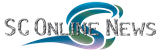
 How to resolve AdBlock issue?
How to resolve AdBlock issue?