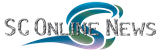INDUSTRY
SPSS 11.5 Delivers Enhanced Customer Insight
SPSS Inc.'s (Nasdaq: SPSS) tradition of helping private and public sector organizations understand their customers using predictive analytics continues with the releases of SPSS(R) 11.5 for Windows(R) and SPSS Server 11.5 for Window NT(R)/2000. The newest version of SPSS features a new clustering analysis technique, better reporting capabilities, improved data management and enhanced workflow. SPSS 11.5 is now shipping. "SPSS 11.5 will make it easier for my company to deliver well-crafted market research, providing our clients with the critical information they require in order to make better business decisions," said Dr. Brian Robertson, director of research at Market Decisions, a custom marketing research and data management firm. "The new TwoStep Cluster feature will prove valuable in identifying accurate market segments in my data. Additionally, the expanded data export capabilities will enable me to quickly share relevant information with customers." More than 250,000 organizations worldwide rely on SPSS for Windows for conducting survey research, database analysis and scientific research. An advanced statistical and data management package, SPSS 11.5 provides an easy-to-use, comprehensive offering for the entire analytical process - planning, data collection, data access and management, analysis, reporting and deployment. The new version of SPSS is comprised of four main elements that further enhance its analytical processing capabilities: Customer analysis TwoStep Cluster analysis enables accurate profiles of segments. Developed exclusively by SPSS Inc., TwoStep Cluster analysis is a scalable clustering technique designed to handle very large datasets, which is ideal for database marketers analyzing large groups of customers. TwoStep Cluster analysis allows users to work with mixed-variable data - continuous-level (such as income) and categorical-level (such as job type) variables. Standard statistical software can work with either continuous-level variables or categorical-level variables, but not with both types of variables. With TwoStep Cluster analysis, users can specify cluster numbers, determine the maximum number of clusters or let the technique automatically choose the number of clusters. TwoStep Cluster analysis also enables users to easily update their analysis with new customers. While other solutions require rerunning the entire dataset, TwoStep Cluster can update the analysis by processing only new entries. This provides a more efficient method for managing new customer data while saving time, resources and computing power. Better reporting capabilities The SPSS Tables(TM) add-on module is entirely new for SPSS 11.5. It features a new graphical user interface (GUI) that enhances its reporting capabilities. Included in the interface, the new table preview builder enables users to see what their tables look like as they create them. SPSS Tables 11.5 also possesses a more powerful, less complicated syntax, enabling users to create more complex table structures and run reports in a production environment. "SPSS 11.5 will make my job much easier. The new SPSS Tables interface is outstanding, creating complex tables is quick and very easy," said Bob Muenchen, manager of the Statistical Consulting Center at the University of Tennessee Office of Information Technology. The SPSS Tables update responds to many user requests, making it easier than ever before to communicate research and results in a tabular format. SPSS Tables' improved table layout control enables users to add subtotals, change variable types or remove categories from their table in order to present data effectively. With these table layout control improvements, users can more easily create custom, professional-looking presentations. For example, categories can be displayed or excluded with little or no counts for clearer, more consistent output. A new feature in SPSS Tables is inferential statistics, which are used to discover significant differences among groups. SPSS Tables can now run three types of inferential statistics tests: Chi-square; column proportions and column means. A Macromedia Flash demo highlighting the new SPSS Tables features is available at www.spss.com/tables. Improved data management Improved data management in SPSS 11.5 provides the ability to get data ready for analysis quickly and easily. New tools, such as the Define Variable Properties tool and the Copy Data Properties tool, enable the easy application of dictionary information (value and variable labels and variable types) to data from the beginning. Enhanced workflow SPSS 11.5 enables users to automatically export reports into Microsoft(R) Word or Microsoft(R) Excel as a table. In previous versions, this task was time-consuming and complicated, especially when inserting multiple tables. The new workflow capabilities also allows for the easy insertion of user results in Word or Excel. "SPSS enables organizations in a variety of industries to gain insight into their customers and accurately examine the effectiveness of their business practices," said Dr. Kyle Weeks, senior product manager, SPSS Inc. "By conducting the SPSS Customer Satisfaction Survey, we learned which features are important to our customers. We then applied that knowledge to the development of SPSS 11.5, resulting in a solution that will make analysis easier and faster by enabling users to uncover key facts, patterns and groups in their data." SPSS for Windows is SPSS Inc.'s flagship modular data analysis software that features a wide range of analytic techniques and dynamic, interactive graphics. With its award-winning pivot table technology, SPSS offers revolutionary reporting and distributing capabilities. Add-on modules such as SPSS Advanced Models(TM), SPSS Categories(R) and SPSS Regression Models(TM) are available to expand the analytical capabilities of the base software. SPSS is available as both a stand-alone desktop application and in a client/server format. The client/server version offers organizations a scalable, enterprise-level data analysis solution combining two powerful products: SPSS for Windows, which serves as the client interface; and SPSS Server, which manages access to and performs computations on the data. SPSS Server enables users to analyze massive amounts of data faster by allowing large datasets to remain on the server and eliminating the need to copy and convert data. It also facilitates data access from many sources and enables administrators to maintain a high level of data security. The end result is that organizations, especially those with huge amounts of centralized data, can analyze their data quickly and securely. The server version of SPSS 11.5 is currently available for Windows NT and 2000; future plans for SPSS Server 11.5 include versions for Solaris, AIX and RedHat Linux. SPSS works seamlessly with other SPSS Inc. software to produce integrated systems for industry-specific applications. For example, combining SPSS with SPSS Data Entry(TM) and SmartViewer(R) Web Server creates a complete survey research system that includes data collection, data analysis and report distribution. More information about SPSS 11.5 can be found at www.spss.com/spss.