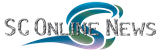INDUSTRY
High Availability Solutions Provider Strengthens Clustering Software
MINNEAPOLIS, MN -- H.A. Technical Solutions -- a leading provider of high availability software solutions for OEM accounts and enterprise end users -- announced today that it has strengthened its H.A. Clusters(TM) high availability clustering software by adding an enhanced graphical user interface and automating the installation process. According to Executive Vice President LeRoy Earl, "The new GUI makes it easy for companies to install, configure, and manage server clusters in a high-availability environment. The new installation procedure is the fastest in the industry - in just minutes - while the new GUI allows customers to focus their attention on server clusters and eliminates time-consuming manual configuration of high-availability options." H.A. Clusters is the least expensive and most efficient high-availability solution for mission-critical client/server and Internet systems that require exceptional uptime on internal or external servers. Unlike other high-availability solutions, it is a software-only solution that runs on more platforms than any software of its kind and provides the widest selection of servers. The software transparently monitors all heterogeneous servers that share the same disk subsystem (in the same cluster) to prevent availability disruptions and glitches. A powerful, easy-to-use monitoring system automatically detects a failure in the server hardware or applications software, kicks off recovery and restarts multiple failed services. Simplified Installation The new installation procedure enables installation of the server management software on each server in a cluster in just a few steps. The GUI, which is used for configuring and controlling H.A. Clusters software, is just as easily installed on any Unix or Windows computer that runs Java 2(TM). The "run-time" version of Java needed for H.A. Clusters is distributed free of charge from Sun Microsystems and IBM. Powerful GUI The new GUI makes it easy to set up a wide range of sophisticated configuration options on line. System administrators enter information about each server, set up virtual IP addresses that enable client computers to continue functioning regardless of which server is running, configure interfaces between each server, set up the "heartbeat" connection used to monitor the status of the server cluster, create jobs used to determine "failover" between servers, and enter specific information about disk arrays shared between servers in the server cluster. After configuration is complete, system administrators can monitor the status of their server clusters, display status information, start and stop monitor screens, start and stop the H.A. Clusters software, and switch applications between servers. A separate web monitor capability allows system administrators to access most of these same functions remotely, using any web browser on the network. For more information visit www.tech-sol.com
TRENDING
- Artificial intelligence transforms biomedical science with groundbreaking protein discoveries
- Retired U.S. Army Maj. Gen. Tom Tickner joins Woolpert to provide support for federal clients, projects
- IBS supercomputer Aleph shows abrupt intensification of northern wildfires due to future permafrost thawing