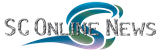SCIENCE
The MathWorks Announces Release 12.1 of the MATLAB-R- Product Family
NATICK, MA -- The MathWorks, Inc., the leading supplier of technical computing software for engineers and scientists, today announced the latest version of its product family, Release 12.1. This new offering contains MATLAB 6.1, Simulink(R) 4.1, The Developer's Kit for Texas Instruments DSP 1.1, and Virtual Reality Toolbox 2. In addition, the release includes significant updates to 20 of the Company's most popular solutions for test and measurement, data analysis, image processing, control design, DSP and communications, and embedded applications. Release 12.1 provides powerful additions to flagship products MATLAB and Simulink. New support for scientific data file formats and enhancements to the desktop interface introduced with MATLAB 6.0 constitute important additions to MATLAB 6.1. Simulink 4.1 features performance improvements, enhancements to its graphical interface that make it easier for customers to create and edit Simulink models, and the ability to easily import legacy code into Simulink models. The Developer's Kit for Texas Instruments DSP 1.1 enables customers to deploy and validate DSP designs on Texas Instruments(TM) processors. The Virtual Reality Toolbox 2, built upon the standard Virtual Reality Modeling Language (VRML) technology, allows customers to create three-dimensional scenes and manipulate them from within MATLAB and Simulink. Details of these products and the new Release 12.1 features can be viewed online at www.mathworks.com/products/latest_features.shtml. Other major upgrades of Release 12.1 include: Real-Time Workshop(R) Embedded Coder 2, which supports the automatic generation of production-quality code embedded for control design applications, and Image Processing Toolbox 3.1, which delivers new algorithms and tools for image registration, deblurring, morphology, and multidimensional operations. During the coming weeks, customers currently on subscription will receive The MathWorks Release 12.1 CD and passcodes for their product configurations. Alternatively, they can use MATLAB Access, The MathWorks Web-based customer service system, to obtain passcodes and license files, and to immediately download their licensed products. For further information visit www.mathworks.com