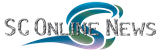SCIENCE
Altair s Latest Compute Manager Offers Built-In 3D and 2D Visualization of High-Performance Computing Simulations
Altair announced the release of Compute Manager 11.1, an enhanced version of its high-performance computing (HPC) portal that simplifies the set-up, monitoring and visualization of simulations. Upgrading the initial version released with Altair s PBS Professional early in 2012, the new module adds capabilities to the Web-based Compute Manager s exceptional efficiency in helping engineers run, monitor and manage simulation jobs.
Compute Manager 11.1 furnishes a number of advancements that will help change the nature of workload management in HPC. Among these is its ability to offer built-in 3D and 2D visualization of jobs while they are running and after they are finished. This major enhancement enables users to see 3D animations in their Web browsers using a browser plug-in and to view 2D plots in the form of line graphs. No third-party applications are required to capitalize on these 3D and 2D capabilities. Users now can visualize and manipulate 2D plots and curves from job results data using a new Results Visualization Service. This also allows on-demand access to the latest results from a running job and provides advanced diagnostic capabilities for making informed decisions. The 3D results can be animated and viewed with the in-browser HyperView Player plug-in.
The enhanced Compute Manager 11.1 extends Altair s commitment to creating extraordinarily intuitive and easy ways to organize, automate and manage the high-performance computing process, said Altair Senior Vice President of Enterprise Products, Sam Mahalingam. With Compute Manager, users now can see results faster and in new perspectives without additional software; rapidly share their best practices with colleagues; and enjoy a more fluid experience when submitting, running and viewing their jobs.
Additionally, Compute Manager supports the viewing and management of job arrays. Users can submit jobs that contain sub-jobs, each acting independently of the others. Compute Manager allows easy access to each sub-job, with its individual properties and files, through a simple-to-navigate interface via the monitoring page.
The enhanced Compute Manager equips administrators with fine-grained access control over who has access to what portions of the application. A new Access Management Service provides a centralized configuration system for defining users and their groups, allowing users to share application profiles with other specified individuals and/or groups. Administrators can define certain rules and restrictions through the service, and applications and servers can be hidden or exposed, depending on the administrator s policies. Working with Compute Manager has become even easier with an overall enhanced user experience that results from a smoother flow of operations, requiring fewer clicks and less time.