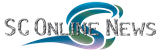SCIENCE
Paragon Software Introduces High Performance Ntfs For Mac Os X 8.0
First Cross-Platform Solution to Support the Latest Mac OS 10.6 Snow Leopard (64 bit)
Paragon Software Group (PSG) has announced the release of Paragon NTFS for Mac OS X 8.0, which is designed to eliminate barriers between Windows and Mac and provides complete support of the latest Mac OS 10.6 Snow Leopard in 64 bit mode.
Paragon NTFS for Mac 8 offers a solution for those who want to share data between Mac and Windows. Mac users are provided with full read and write access to Microsoft NTFS partitions, allowing for the easy modification of existing files back and forth between Mac and Windows without additional costly hardware or software. Simple to install with a user-friendly wizard and a straightforward interface, Paragon NTFS for Mac 8 requires no additional configuration after installation. Because each attached Windows NTFS partition works like a native Mac HFS+ partition, there is no need to use special commands to access Windows files.
Included with Paragon NTFS for Mac 8 is a MacBrowser, which is a unique tool for fast, easy and transparent read/write access to Mac HFS+ partitions from Windows. After installation, a special folder under 'My Computer' can be used to browse contents, read, modify, copy, create, open and delete files and folders on Mac partitions from Windows. For example, users can copy a file from a Mac volume to a Windows Partition, make changes, and then copy it back to the Mac volume. Users can also choose to automatically boot up into Windows upon their next system restart by selecting this feature via the useful “System Preferences” pane.
“We are very excited to offer this new software to our fast growing NTFS for Mac OS X user base,” said Tom Fedro, president, Paragon Software Group. “Paragon NTFS for Mac OS X 8 is the only solution on the market based on file-system drivers, which makes it unique with regards to stability and performance. Paragon was the first to officially break down the communication barriers between Mac and Windows , and we remain committed to bringing users the newest features with NTFS for Mac OS X 8.0.”
Paragon Software was the first software developer to implement a full set of drivers with complete read/write access to partitions of any file system – including Paragon NTFS for Linux, HFS+ for Linux, NTFS for Mac, ExtFS for Mac, HFS+ Browser for Windows, and ExtFS Browser for Windows. Paragon NTFS for Mac OS X 8.0 is based on Paragon’s own unique Universal File System Driver (UFSD) technology – specifically developed to provide full access (read/write, format, etc.) to volumes of the most popular file systems (NTFS, HFS+, FAT, Ext2/2FS, etc.) under various platforms (Mac, Windows, Linux and DOS).
Key Features of Paragon NTFS for Mac OS X 8.0 include:
* Full support of the latest Mac OS Snow Leopard in 64 bit kernel mode.
* Fast volume transfer speed.
* MacBrowser: Transparent read/write access to Mac partitions from Windows.
* Full read/write access: Modify existing files, delete files and create or copy new files.
* Easy to install: The driver is easily installed through a user-friendly wizard.
* Easy to use: Mount any NTFS partition like a native one – no need to perform special commands to gain access.
* Create and repair NTFS partitions under Mac.
* Non-Roman characters and languages: File and folder names in national languages, including Chinese, Korean, Japanese and Russian.
* No system degradation during data transfers.
* No limitation to maximum file/partition size (must be within Mac OS X and NTFS specifications).
Paragon currently has a beta testing program underway for NTFS for Mac OS X 8.0. As part of this beta testing, participants who want to share data between Mac and Windows will get an early look at the product’s newest features, gain an opportunity to share ideas and impact future product releases, plus receive a free licensed version of the product.